들어가며
Web Filter & App Control 설정 방법을 알아본다.

FORTIGATE - Web Filter & App Control
방화벽에서 제공하는 웹 필터 기능을 사용하여 유해 싸이트 차단과 같은 정책을 사용할 수 있다.
Web Filter
- Static URL Filter, Fortiguard Web Service Filter 및 Content Filter 등 사용 가능
- URL Filter -> Fortiguard Web Filter -> Web Content Filter -> Web Script Filter -> AntiVirus Scanning 순서로 차단.

- 포티게이트는 동작 방식이 Profile-Based와 Policy-Based 존재하며 Profile-Based인 경우 Fortiguard Web Filter, Static URL, Rating Option 사용 가능하며 생성한 Profile을 정책에서 설정해준다.


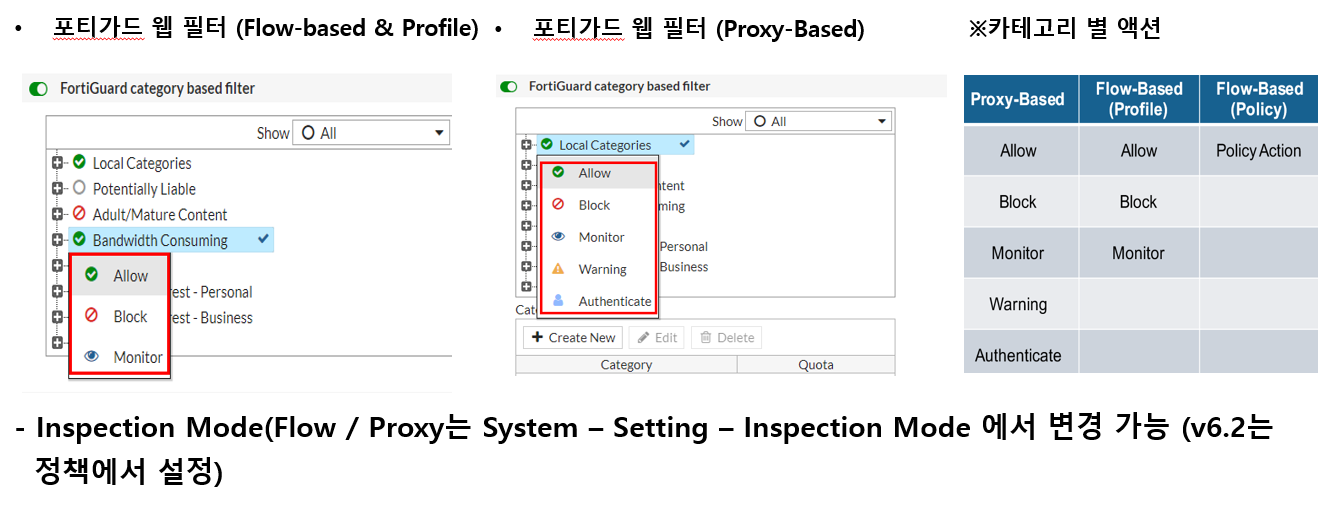
Web Filter 차단 테스트를 위한 테스트 구성도

Web Filter – Static URL Filter 차단 테스트
- Web Filtering 기능에서 차단된 것을 확인 가능.
- URL 주소 확인 가능.
- 정확환 테스트를 위해 여러 브라우저에서 테스트



Web Filter – Fortiguard Web Filter
- 해당 기능은 라이센스가 필요한 기능이며 라이센스가 만료되면 7일에 유예 기간이 적용된다.
- 차단하고자하는 url의 카테고리를 확인하여 해당 카테고리를 차단하는 방식

- 해당 카테고리 차단 설정 후 정책에 설정해준다.

Web Filter – Fortiguard Web Filter 차단 테스트
- 웹 필터링과 다르게 어떤 카테고리에서 차단되었는지 표시됨.



웹페이지에서 확인도 가능하다.

Static URL Filter & Fortiguard Web Filter 동시 차단 테스트



Web Filter & Application Control


Application Control




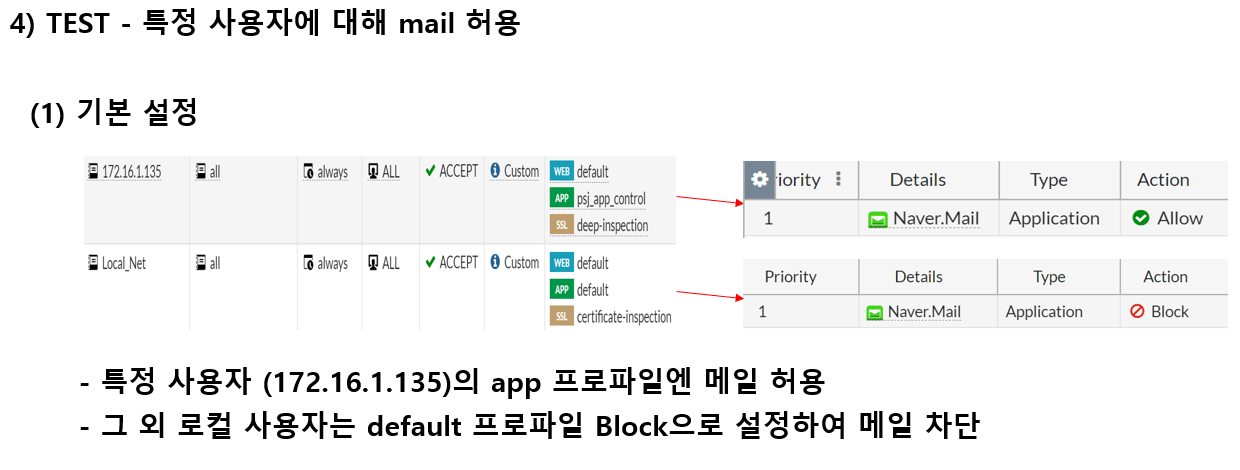




'Network & UTM' 카테고리의 다른 글
| FORTIGATE - diagnose system top 명령어 (0) | 2021.04.06 |
|---|---|
| NAT - Network Address Translation (0) | 2021.04.03 |
| MAC & ARP (0) | 2021.04.01 |
| FORTIGATE - CONSERVE MODE (0) | 2021.03.27 |
| FORTIGATE - DNAT 설정 (VIP) (0) | 2021.03.27 |


댓글